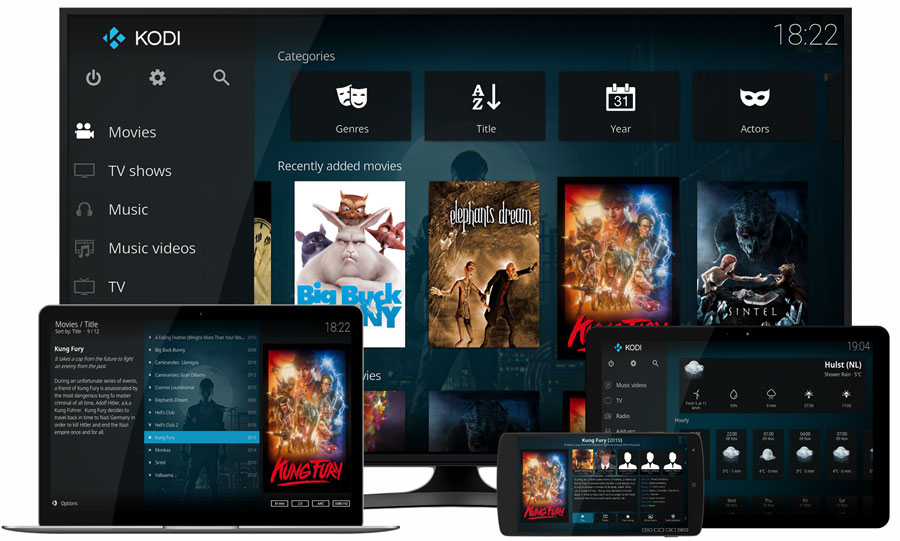Video coming soon
You can install a variety of operating systems on your Sen Pi since it’s based on the S905X Arm A53 architecture. Kodi is an easy one, and this version works best:
https://forum.libreelec.tv/thread/9319-8-2-3-1-libreelec-8-2-for-s905-s905x/
The process is extremely simple and should take less than 5 minutes. Here’s what you need to download:
- Get this version of Libreelec: http://kszaq.libreelec.tv/s905/8.2/8.2.3.1/ (use LibreELEC-S905.arm-8.2-8.2.3.1.img.gz)
- Download this device tree file: http://kszaq.libreelec.tv/s905/8.2/device_trees/S905X/ (use gxl_p212_2g.dtb or if you plan to do an internal installation use gxl_p212_2g_nand.dtb)
- Download and install balenaEtcher: https://www.balena.io/etcher/
- You have to extract the .gz file. I use 7zip for this. WinRAR or another program will work fine.
I like to put all that into a folder, so it’s easy to work with, but it’s up to you. Here’s what to do next:
- Open balenaEtcher, select “Flash from file,” pick the img file, select your SD card, and click flash. You will need to click “yes” on a prompt.
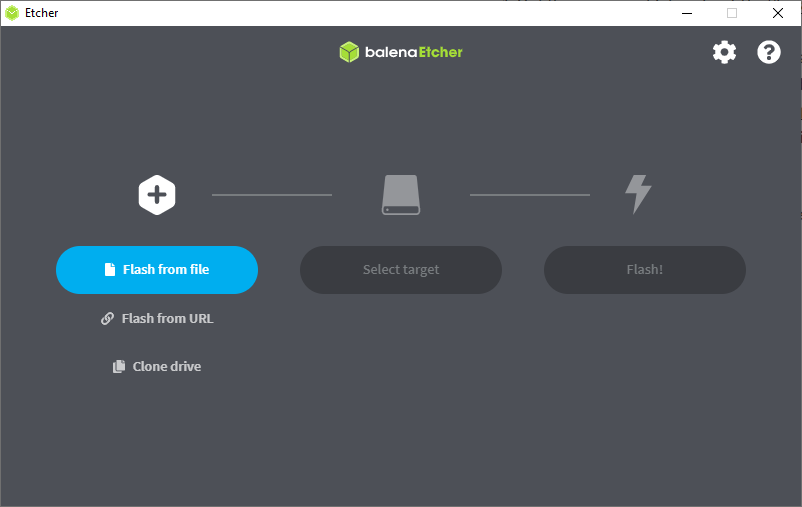
2. Once finished flashing, put the SD card into your Sen Pi and power it on.
If nothing happens you will need to power it on by holding the reset button. use a toothpick or something similar to press and hold the reset button. It’s inside the SPDIF port.
3. Once installed the wifi will work fine. You’re done!
4. If you want to install to the internal mmc, simply enable SSH inside the Kodi options then use this name and password: root/libreelec. Then type “installtointernal” without the quotes, and it will install to the MMC.
You can have this installed to the MMC and Lakka on an SD if you like.
Here’s an easy list of links for those returning to the site:
[8.2.3.1] LibreELEC 8.2 for S905/S905X – Amlogic – LibreELEC Forum
Index of /s905/8.2/device_trees/S905X/